
Vehicle bus communication database development tool-VDE
Overview
INTEWORK-VDE (Vehicle Database Editor) is a network communication and database development tool that supports multiple levels of communication system design such as vehicle platform, vehicle model, network segment, etc., and supports CAN (FD), LIN, J1939 and Ethernet.VDE can provide a central server for unified management of data, and support functions such as collaborative work, approval release, change analysis, and email sending.
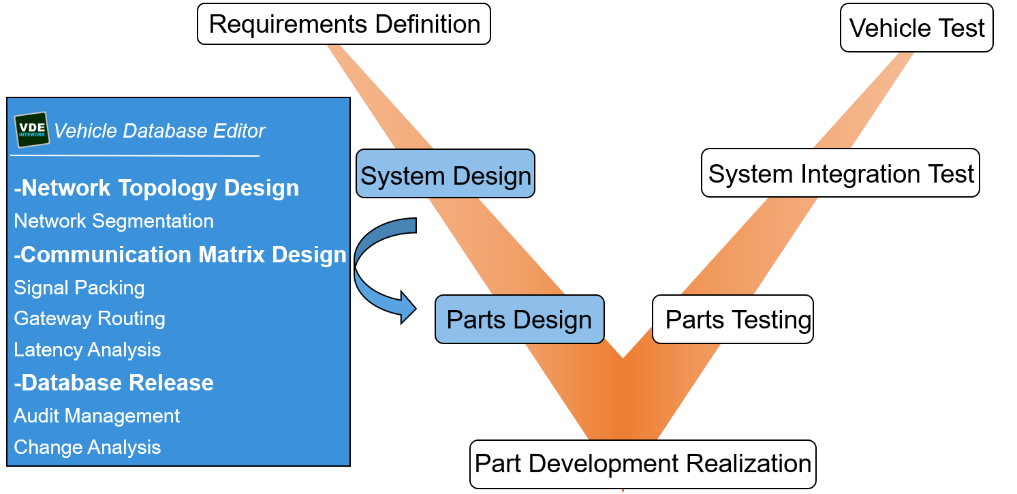
Features
- Support SOA design and communication system design based on SOME/IP
- Support database development of CP/AP platform and meet AUTOSAR 4.4.0 standard
- Support database design of vehicle platform, multi-vehicle shared signal library
- Complete automatic message packaging and signal arrangement according to the signal cycle, blank lines
- Support gateway routing setting of domain control architecture, batch operation
- Configurable DBC, Excel templates, and smart check items
- Export files are compatible with tools such as Davinci, SWC Designer and CANoe
- Automatically compare changes in different versions and generate change records
Product Features
- Database development
Import the signal list of the whole vehicle, and complete the automatic packet packaging and signal arrangement according to the receiving and sending relationship and cycle of the signal and the node
Support communication matrix and DBC, LDF, Arxml file conversion and node splitting
Export gateway routing table, view message routing and signal routing
Export the ID Map of the message, which is convenient for checking the ID occupancy and periodic allocation
Export the entire vehicle matrix to facilitate viewing of all network segments and all receivers of message routing
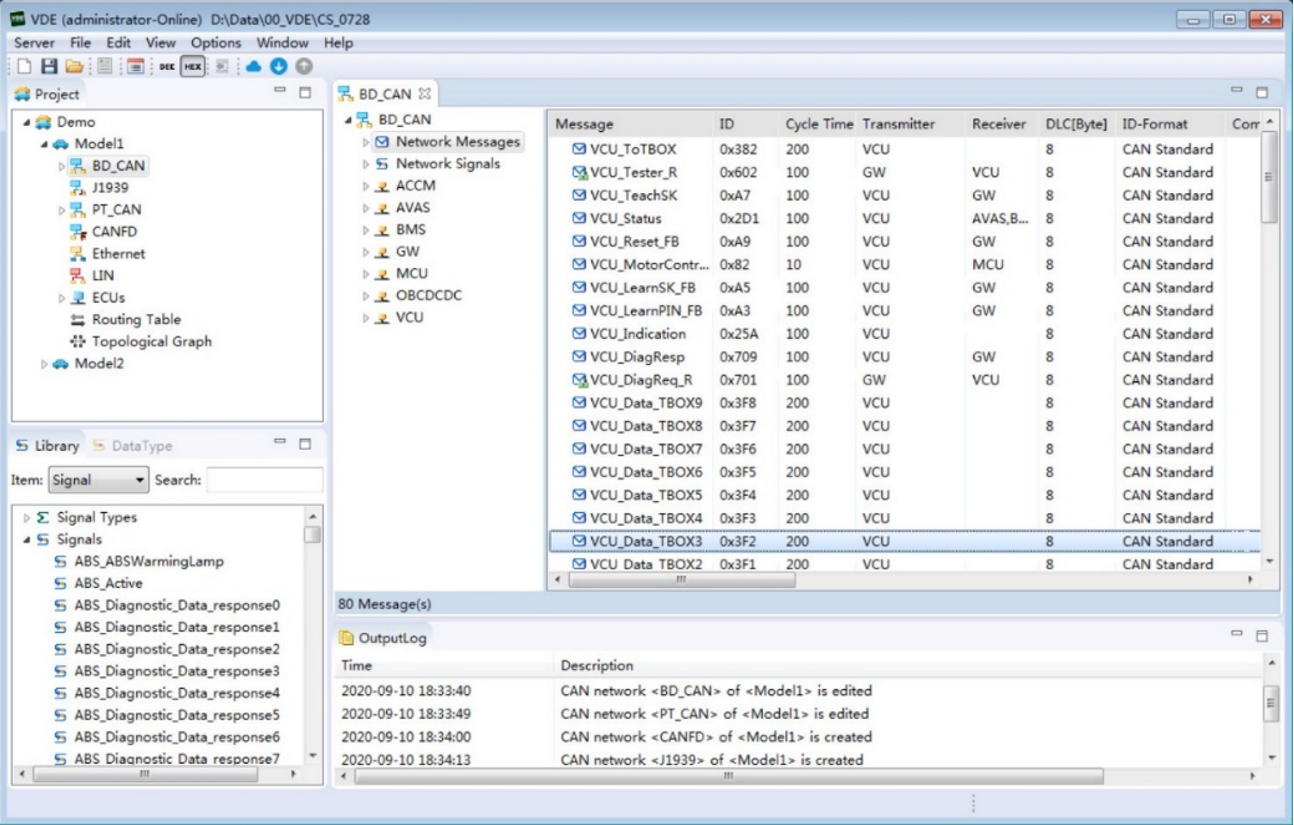
- Gateway routing settings
The message routing and signal routing from the source network segment to the target network segment can be set in batches
The routing message is synchronized with the source message in real time
Support the complex architecture of the domain controller
It can automatically identify the sending and receiving of the gateway function and the sending and receiving of pure routing
- Network topology design : Automatically generate Switch VLAN Membership based on topology connection and VLAN configuration
- Platform signal library
The vehicle model platform shares the platform signal library, which is easy to maintain and unify
Support CAN and LIN shared signal library and LIN complex coding
- Layout signal arrangement
Drag and drop the signal freely to adjust the Start Bit
When the signal overlaps, the overlap position is marked and flashes to indicate
Support Motorola, Intel byte order, support MSB, LSB, Sequential, Standerd and other expressions
- Delay simulation analysis : Support simulation delay analysis of network segment, support simulation calculation of bus load rate
- Change analysis
The software automatically recognizes the updated content of the imported change signal list
Manage all versions of the database through the central server
Automatically record the content of version changes, and generate ChangeLogs of vehicle models, network segments and nodes
- Consistency check
Real-time display of consistency check results
Support the consistency check of different objects such as signals, messages, nodes, and network segments
Support the display of inspection results of different error levels of Error, Warning, and Info
Intelligent check and error location when importing communication matrix and signal list Excel file
Tel.:+86-10-64840808
Email:market_dept@hirain.com





